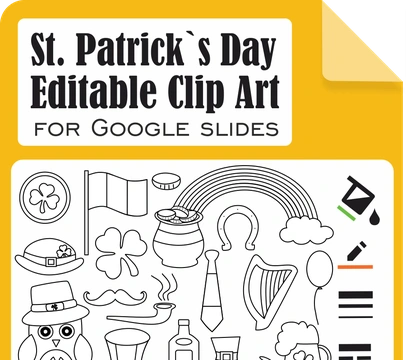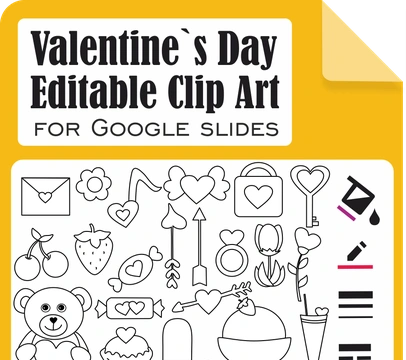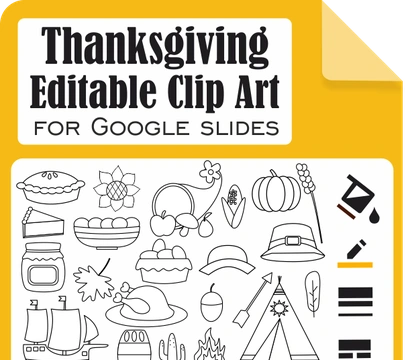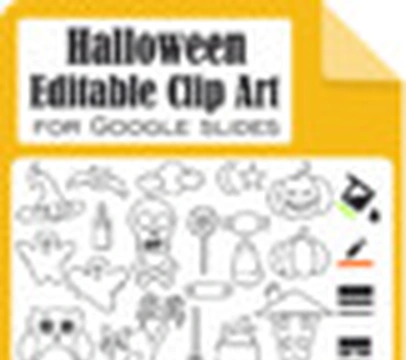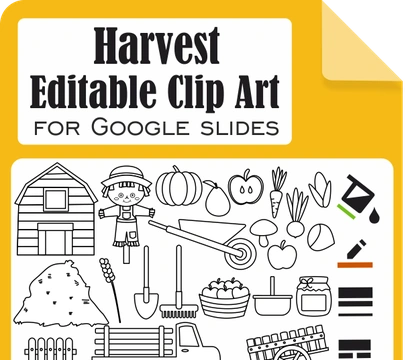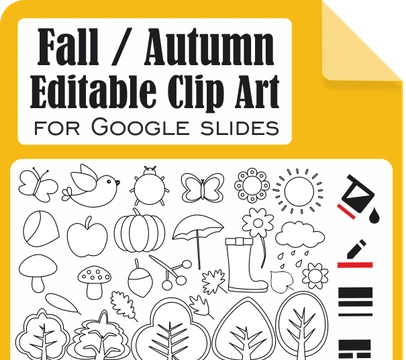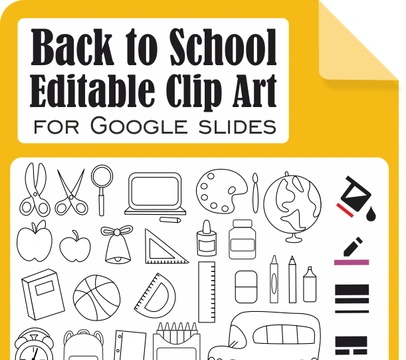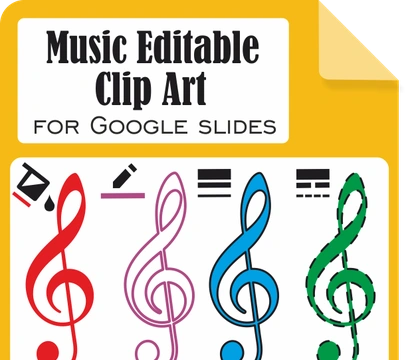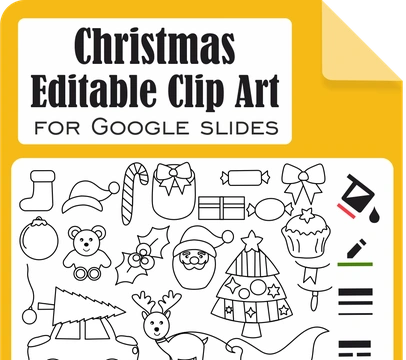Editable Cliparts
.If you're a teacher looking for high-quality clipart that you can edit and use as movable images in your teaching materials, you've come to the right place! This section of the website offers a wide selection of editable clipart designed specifically for teachers. How to create your own movable images with this editable clip art: 1. Copy and paste the image you like into your own presentation. 2. Ungroup the objects and edit them using the fill color, border color, border weight, and border dash. You can`t use the polyline tool in this clip art to change the shape of the objects. Put on letters or numbers using fonts you like. 3. Group the objects; or download your image on your computer as .png with a transparent background. You can use your image in paper worksheets or products (PowerPoint Presentations and or Microsoft Word Documents) as in any digital product by uploading your image to the internet (Boom Cards™, Google slides™, Google Docs™, etc.)