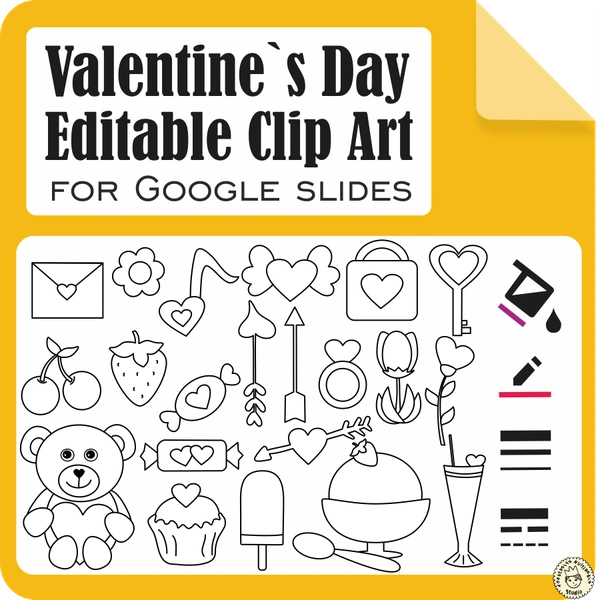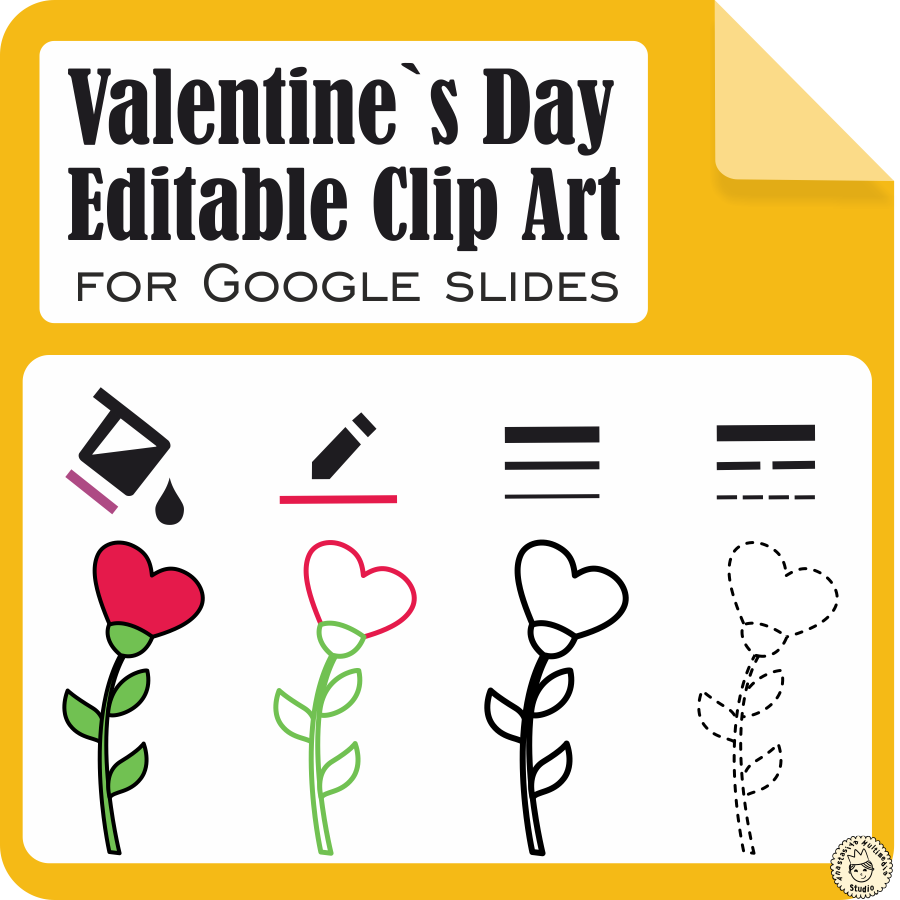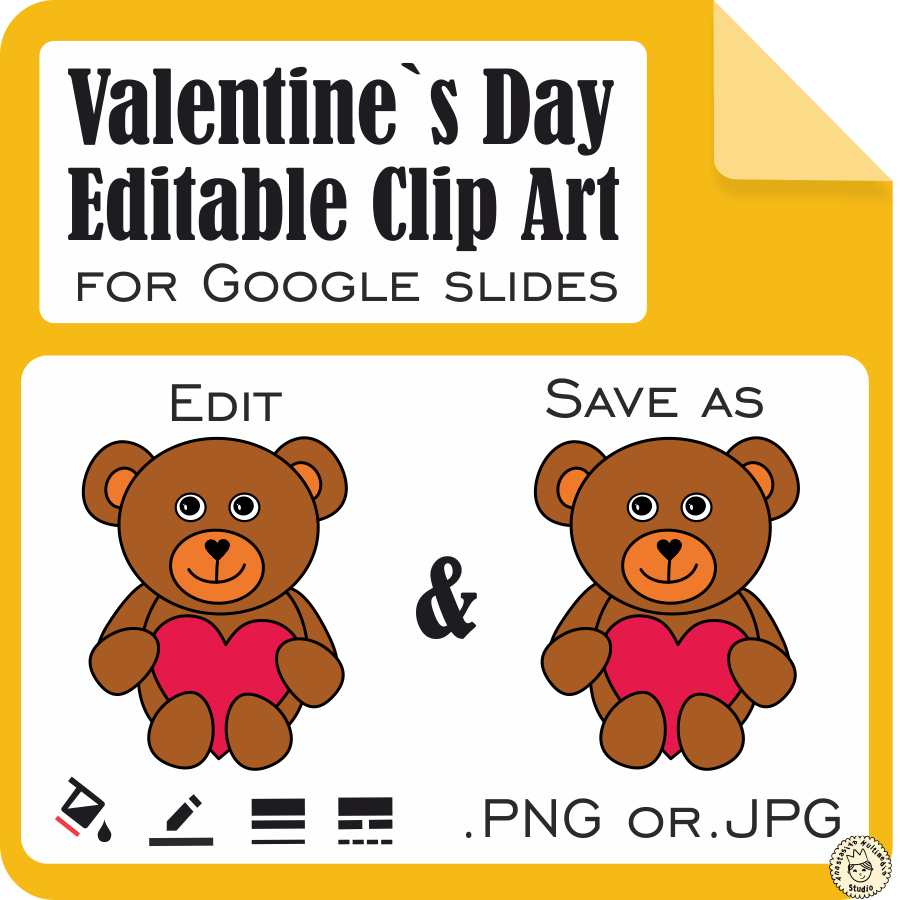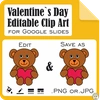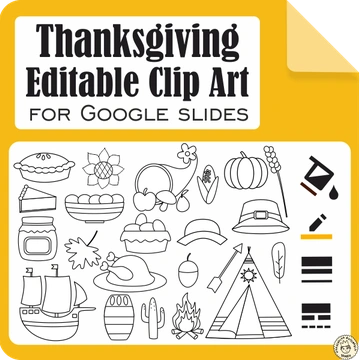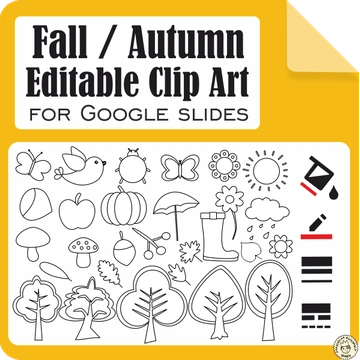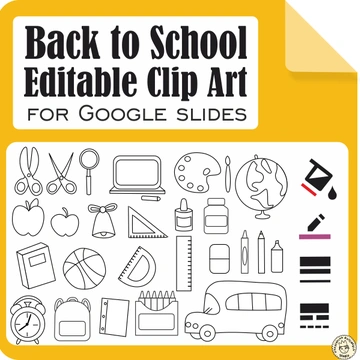Valentine`s day Vector Editable Clip Art for Google Slides™ | Movable Images
Valentine`s Day Editable Clip Art for Google Slides™ contains 21 vector images for you to create colorful digital activities or your own Valentine`s Day Clip Art.
$ 4.00
PLEASE NOTE:
- This is a digital product, you will receive an email with a download link. No physical product will be shipped.
- All of my products are automatically checked with VirusTotal. This file was checked on March 30, 2023, 8:35 p.m.
- It's your responsibility to know how to download and open the files. If you don't receive an email, check your spam folder after purchase.
- For any questions, use my chat form to send me a message.